The 6 Best Productivity Tools to Improve Your Team’s Efficiency
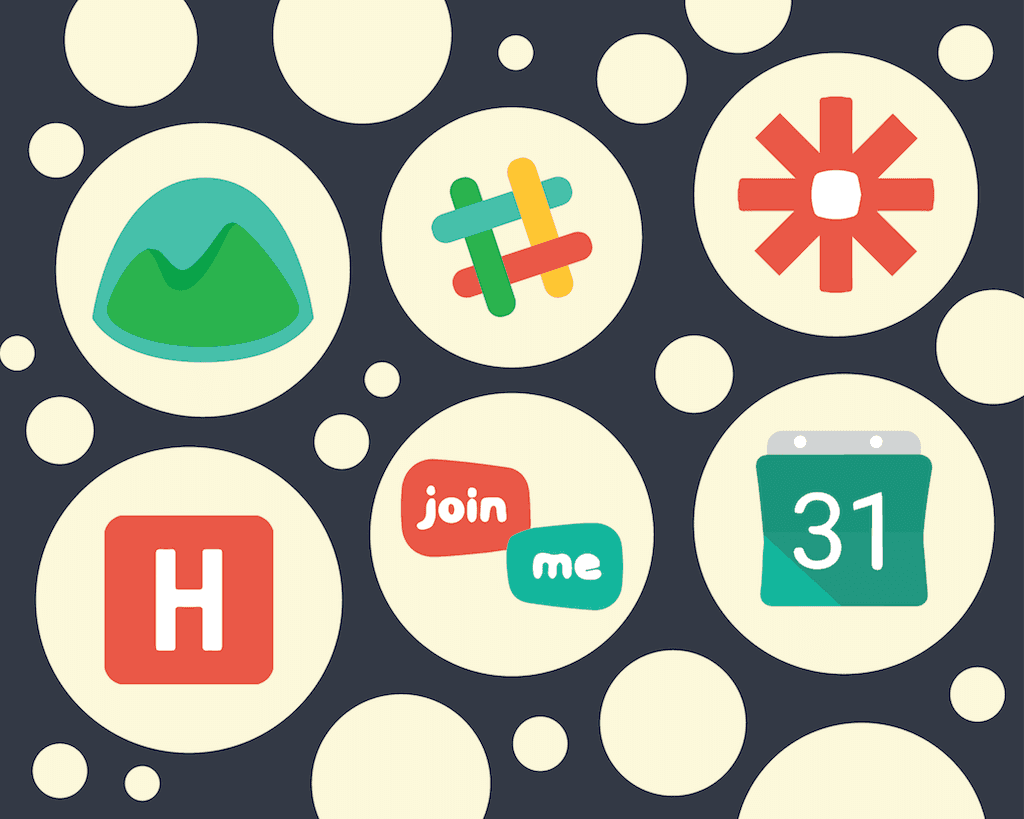
Here at Perfect Search, we’re constantly researching and testing new tools to incorporate into our client and internal processes.
As a company, we can always improve our productivity. No process is ever perfect, but we’ve found that one of the best ways to improve efficiency is to use technology that fills a gap.
We’ve tried a lot of productivity tools. Now we’re ready to share our favorites with you. (You’re welcome.)
But first, some words of wisdom…
Some of our favorite tools have been tried and true for a decade and others have popped up in the last few years. As an agency with many moving parts and teams, we know a thing or two about vetting new software.
The #1 thing to keep in mind is to always make sure a tool simplifies a process. That sounds self-explanatory, but some tools can actually cause more trouble than they’re worth. Trust us.
Don’t invest in a tool just because you think you should. Try it out for a while and ask your team for feedback.
When you decide to go for it, always remember that it’s not a lifelong commitment. Software that saved your life a few years ago might not be cutting it anymore.
Okay, now that you’ve taken our words of wisdom to heart, it’s time to dive into some of our favorite tools.
1) Basecamp
What It Is: Basecamp is a web-based project management tool that allows a user or users to effectively consolidate all files, tasks, and communication into one place.
Who Should Use It: If you’re finding that your team consistently has email threads that are running on for eons or if you deal with multiple projects with dozens of deadlines, Basecamp is probably for you.
Why We Use It: Basecamp is one of our tried and true tools that we’ve been using since nearly the inception of Perfect Search. However, we’ve made sure to constantly reevaluate how we’re using Basecamp in the day to day.
Over the years, we’ve made adjustments to how we manage each client, including what information should and shouldn’t be included for each. We’re currently in the process of upgrading our account to Basecamp 3, which will better allow us to manage employees’ prioritization and management of work tasks.
2) Slack
What It Is: A communication and collaboration system for teams that allows you to create public and private channels for an infinite number of topics.
However, Slack isn’t to be confused with a project management tool like Basecamp. While you can upload files into Slack, it’s better for quick questions and comments as opposed to document collaboration and to-do lists.
Who Should Use It: Any company that has serious communication issues. We definitely recommend it if everything goes through lengthy email threads, or because you have multiple offices, or because you have so many topics to discuss that it’s overwhelming.
Why We Use It: While Perfect Search is a relatively small (but growing!) company in one location, we have a very strong culture and therefore have a ton of topics to discuss.
We’ve created communication channels for every client in addition to some of our more general efforts like sales or marketing. We also have some fun channels, like one for our reality TV enthusiasts (guilty…) and another for our sports fans (I sit that one out.) There’s also a really fantastic giphy feature that allows you to send random gifs to one another, at your own peril.
3) Harvest
What It Is: At its core, Harvest is a time-tracking software, though it can send invoices and track expenses.
Who Should Use It: Any company who wants greater insight into what their employees are working on, how long certain tasks take on average, or whether certain projects or clients are profitable.
Why We Use It: We started using Harvest when we were still in the business of designing and developing websites. However, as Perfect Search has evolved, our use of Harvest has also evolved.
We have created projects for each client in addition to a set list of tasks under each client. There are also projects for internal tasks as well as any non-billable tasks like sales or marketing.
At the end of every month, we analyze our Harvest data to determine how efficient employees are and whether everyone’s time is fairly allocated across all of their tasks.
We are constantly finding useful and actionable insights from the data, like when we determined that some people were taking significantly longer than others to create reports. We then worked on creating a stronger and more aesthetically-pleasing report that was easier to update.
4) Zapier
What It Is: Zapier is a web automation app that allows you to connect and integrate various tools (from a list of 750+) with one another.
Who Should Use It: If you’ve ever found yourself saying “Wow, I wish that email I just sent could be in Evernote” or “It would be nice if my PayPal customers’ emails could be added to my MailChimp list”, and you don’t have the resources or patience to hire a developer, then this tool is your answer.
Why We Use It: There are a seemingly infinite number of ways in which we could use Zapier, and hopefully 2017 will be the year to really dive into this.
For now, we use Zapier to link Salesforce and Google Calendar. Any time an event is made in Salesforce, it automatically creates an event in Google Calendar. This saves our sales team a TON of time, streamlines our processes, and ensures a nice record of any sales events in both platforms. Win-win-win.
5) Join.me
What It Is: An online tool that allows you to share your screen with anyone, anywhere.
Who Should Use It: Anyone who works with a visual product, whether it’s a report, a presentation, or a design.
Why We Use It: People are inherently visual, so being able to walk someone through something in real-time is incredibly powerful and ensures that everyone is on the same page. Instead of just assuming a client has a report open on their computer, we try to share screens when possible so that we can walk them through it and highlight pertinent details.
6) Google Calendar
What It Is: I’m assuming you know what Google Calendar is, but in case you live on Mars or underwater, Google Calendar is Google’s free online calendar that allows you to keep track of all events in one place.
Who Should Use It: Anyone who has any sort of schedule with can’t-miss events (like meetings, or interviews, or calls, or…anything work related.) I know this is an obvious tool, but it’s also a crucial one.
Why We Use It: On an average day, most employees at Perfect Search have a packed schedule, chock-full of internal meetings, client reporting calls, and interviews.
We all count on this tool to schedule meetings with our co-workers, and without it, the office would be chaos. If your company doesn’t use Google Calendar or some other calendar, drop everything you’re doing and. Fix. It.
—
It’s never too late to change up your workflow. Do you have some favorite tools that weren’t mentioned here? Tweet us at @Perfect_Search. We’re always ready to test.
Want some more workplace advice? Find out how to keep up with your coworkers and industry news here.

Laura Cain is a University of Chicago alum who hails from Mandeville, Louisiana. If she could have her own store, she would sell sandwiches on really fancy bread, and the one thing she can’t live without is ice cream (seriously).
