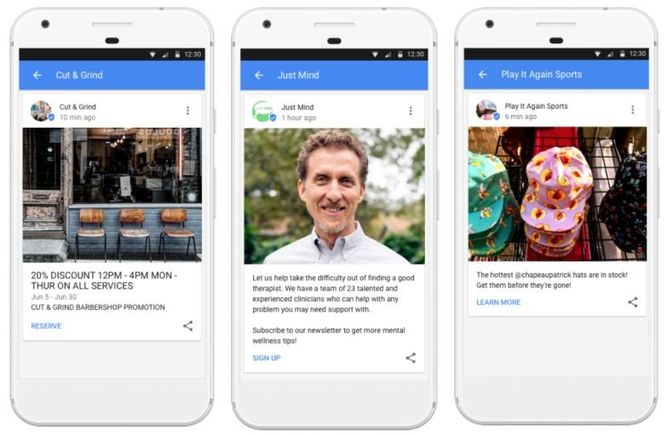Why Your Business Should Test the New Posts on Google Feature
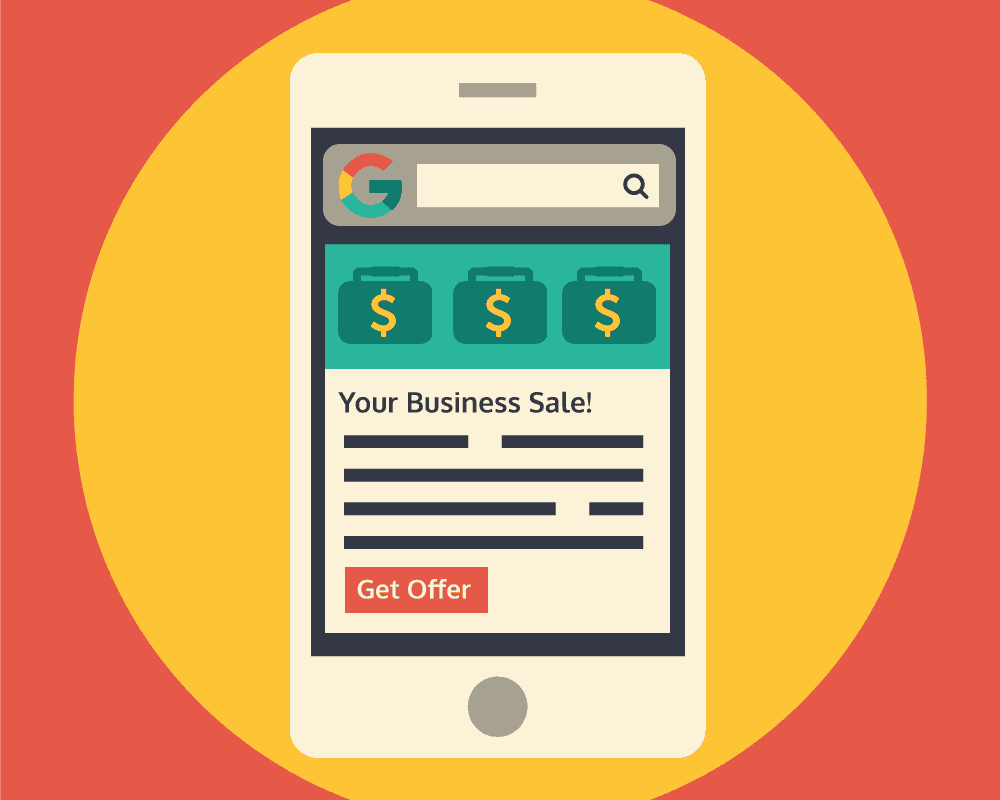
Google+ is over (except for this surprisingly active pepper lovers community)—but Posts on Google are in.
Posts on Google is a new feature that allows businesses to publish events, services, deals, and sales directly on the SERP and Google Maps. For a while, this feature was limited, but now it’s available to all businesses.
Find out how you can use Posts on Google to promote your business.
How do you use this feature?
Even though Google has rolled posts out to a wider audience, your business still has to apply. According to the website, your business must be within a geographical area and a category to get approved. The currently listed categories include movies, museums, sports teams, sports leagues, and businesses.
Once you’ve submitted your application and received verification from Google, you can begin using the feature.
What does a post look like?
Each post consists of a title, an image, and a 300-character description.
You also choose a call-to-action button from Google’s list of option: “learn more,” “sign up,” “get offer,” and “buy.”
Source: https://techcrunch.com/2017/06/23/local-businesses-can-now-post-on-google-with-posts-on-google/
Where do these posts appear?
Your posts will appear on the desktop and mobile search engine results page, as well as on your business pages on Google Maps. The Maps Posts appear in a separate tab next to “Overview” and “Reviews.”
This feature is a great opportunity to take up more SERP real estate. If your business qualifies, we highly recommend taking advantage of this free advertising. Whether you’re sharing an event or a sale, Posts on Google give you another opportunity to connect with your audience.
What kinds of posts should my business test?
While you can share a variety of information via the posts feature, their placements and character limitations make them suitable for:
- Advertising upcoming events
- Highlighting special offers
- Sharing new business announcements
- Promoting a best-selling or new product
- Attracting newsletter or email signups
Note that Google only allows each individual post to stay up for seven days to keep posts timely. That makes them best for seasonal and temporary offers!
Some final tips
When you’re putting together your posts, remember to include your brand personality. Even though you only get a limited amount of space, these posts are a way to show off your voice.
Since you can include images and videos, always ensure that you include high-quality multimedia. Blurry or dark photos can immediately turn off a viewer.
Finally, don’t forget the call-to-action.
—
Any questions about how your business can try out this new Google feature? Contact our team!

Drew Gorenz is a Northwestern University graduate who loves any Northwestern-related sport. He wishes he could do a spontaneous spit take. Drew’s favorite drinks are absinthe or water. One day he might be able to do a spit take with absinthe.