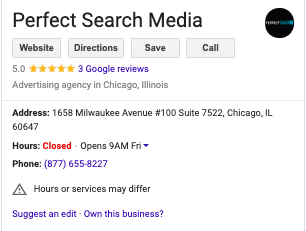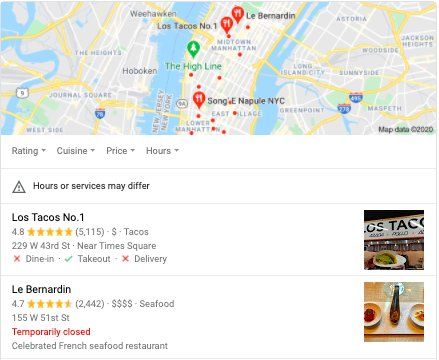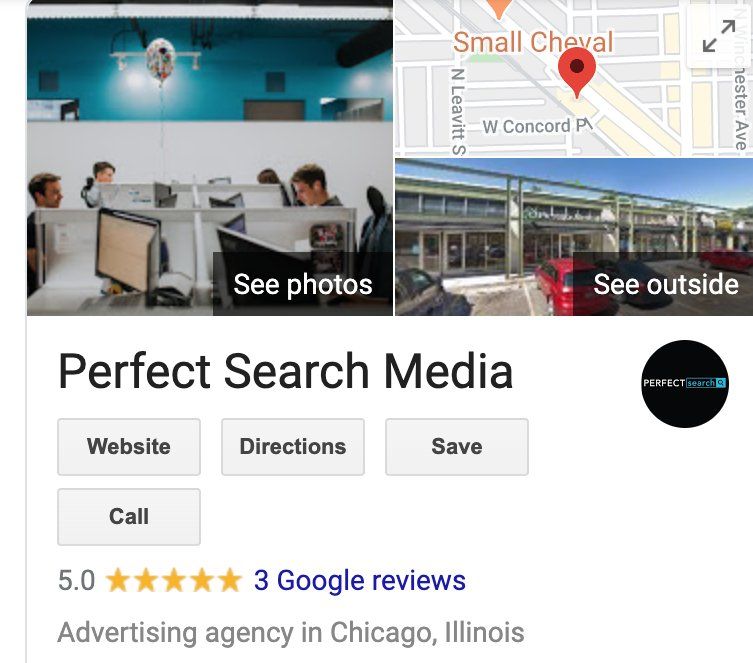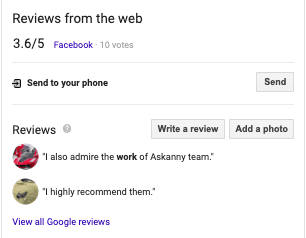5 Reasons “Google My Business” Should Be Your Small Business’s First Step in Digital Marketing
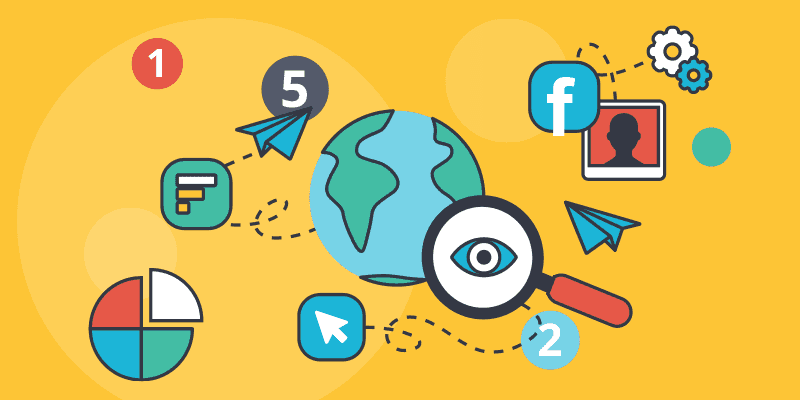
If you’re anything like my parents—two owners of a small general contracting business—the internet is not your forte. With only a Facebook Page promoting their company, they’ve often found it challenging to find new clients, while potential clients have had a hard time finding them.
I suggested to them an easy & quick fix: Google My Business (GMB).
Google My Business allows businesses, no matter their size, to show up on Google’s Search Engine Results Page (SERP). Here are 5 ways GMB can be an accessible introduction to digital marketing for small businesses and instantly help your business grow and connect with interested customers.
1. A GMB Business Profile
First and foremost, Google My Business allows you to create a personalized business profile displayed to potential customers on Google’s SERP. The profile can include your business’ basics, such as:
-
Company name
-
Website
-
Hours of operation
-
Phone number and/or email address
-
Physical address
You can include additional information as you see fit, such as:
-
A brief description of your business
-
Business attributes (highlights, amenities, and/or service options)
-
A list of services you provide or products you carry
-
A link to make an appointment
Remember, this is the profile you’re using to attract potential clients, so make sure to fill it out wholly and accurately. Don’t worry, setting up your profile is easier than you think!
2. Location Results To Showcase Your Small Business
The internet has made it increasingly convenient for searchers to find the businesses they seek. One key to convenience is proximity. Especially with the rise of mobile-based searches, it is more important than ever for your business to show up in location-based “near me” searches.
With GMB, you’re in luck! Not only will your business profile appear on the SERP, but your company will also appear to nearby searchers through Google Maps. As part of Google’s push for “Universal Search,” location-based searches on desktop and mobile, such as “restaurants near me” or “restaurants in [insert city name here],” populate with a SERP containing a Google Map snippet.
When a user clicks on your business’s location in the snippet, your business profile pops up so that the potential customer can find out more about your company (again, another reason it’s vital to have a well-done business profile!).
3. Choose Your Own Media
If you’re like my parents and found your business creating a social media page before trying to get on Google, don’t fret. Another advantage of GMB is media connectivity. GMB allows you to connect all your relevant social media platforms. You can even feature one of your social pages as your profile’s landing page if you don’t have an official website.
Content marketing is crucial (online marketing tip for small businesses tip #3.5!), especially when searchers have so many businesses at their fingertips.
Like social media, GMB allows you also to upload your own media. Have a product image or video of your business’s excellent service you want to highlight to customers? Add it!
GMB allows you to upload logos, cover photos, or any additional images you think would further help convert potential customers. For the different media specifications or examples of what Google thinks you should include, check out GMB’s Help Center.
4. Automatic Reviews
GMB gives potential customers the chance to read past reviews before converting. Many times these reviews are what cause a potential client to proceed with a conversion. Reviews are critical, but collecting and compiling them can be a pain.
Lucky for you, GMB streamlines the review collecting process by allowing customers to enter reviews directly into your business’ profile. GMB also provides you with a link to send past customers that takes them directly to a review form. Those responses will then automatically populate to your GMB profile. Google reviews are public, but remember, even a small amount of negative reviews can be beneficial!
5. Results and Analytics
As we’ve seen, GMB allows you to compile all of your pertinent information, photos, social media pages, and reviews into one public and readily available place. But best yet, GMB allows you to see your performance.
As soon as your GMB account is verified, Google starts keeping track of your profile’s analytics. A GMB account manager can see how many times your listing has appeared in search views and map views.
You can also view the searches in which your business was listed between two categories: direct (the customer Googled your name or address) and discovery (the customer was looking for a category, product, or service). Lastly, Google also allows you to monitor website visits, phone calls, and photo views.
Google My Business puts your business online and on the map. By connecting your company with customers who are searching for similar products or services around your area, you’ll see higher conversion and reach audiences that matter.
—
Mastered Google My Business? For more local SEO tips, check out 5 Local SEO Best Practices Your Business Needs to Follow.

Ryan Boden is a Master’s candidate at Tulane University from Dove Canyon, CA. He’s a Pisces who absolutely does not believe soup and cereal are the same thing and wouldn’t mind being friends with Katniss Everdeen.