CPR for Email Marketing: How to Rethink Gmail Marketing
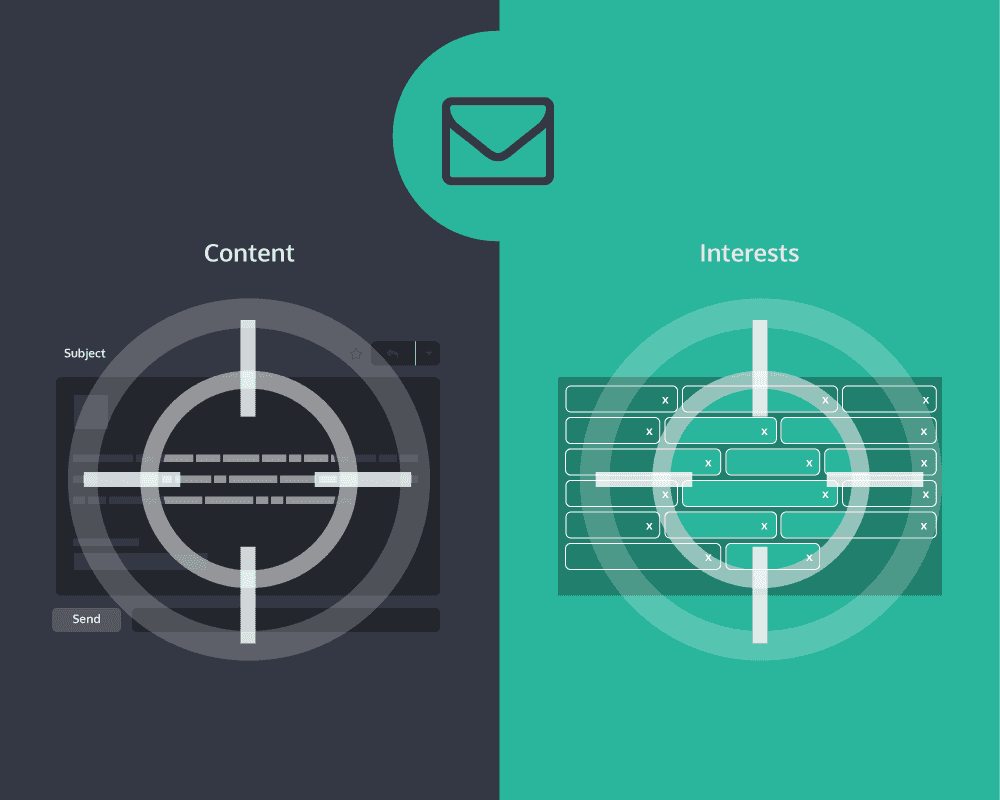
In September 2017, email marketing was declared dead. Upon investigation, the cause of death was ascertained to be Google’s restructuring of the Gmail inbox.
A detailed diagnosis was as follows: Google no longer allows email content to be scanned. This limited opportunities for personalized email targeting. Marketers all over the world mourned this loss and lamented on how their strategies could suffer.
Take heart! While we bid farewell to the content scanning style of marketing, we have not lost the gift of email marketing itself. Thankfully Google has other Gmail targeting options to minimize the blow. Find out how your Gmail marketing strategy can grow from this shift.
A summary of what changed
The Old
Google used to scan the body and the subject of a given number of non-spam emails (including deleted and archived emails) received by an individual. This was then matched against targeted keywords, domains and topics in order to display relevant product ads to potentially interested individuals.
The New
Advertisers can still use broad match keywords, topics and all other forms of Gmail targeting, but they will now be matching to relevant interests that have been identified by Google as opposed to past email content. Google identifies these interests based on browsing history and other signals that are in the user’s account and then builds audiences for your ads. Learn more about how Gmail ads work here.
The Key Difference
Gmail ads now match against audience interests as opposed to email content. The only option not available anymore is domain-based targeting.
Identifying the silver lining
Accuracy
While matching content might’ve worked for your past Gmail marketing strategies, you’re still gaining more accuracy with the new Gmail update.
Google’s audience modeling tool is a powerful tool. It uses a larger base of data to generate audiences with relevant interests. This provides a higher accuracy in identifying potential customers and correctly presenting relevant ads. While this might lead to decreased impressions, it will likely lead to more effective impressions.
Engagement
An extension of greater accuracy is higher levels of user engagement. Through the use of targeted audiences, it’s a fair assumption that your ads are being shown to interested groups with increased accuracy. The likelihood of those potential customers engaging with the ad and then going on to explore the product further are higher. This would imply a higher chance of conversions, which is the end goal.
What to do now
Make sure you’re following Gmail ad best practices. For tips from the search giant itself, check out Google’s official guide.
Here’s a brief rundown of what you need to do:
-Add keywords to your Audience keyword targeting list
-Make sure your content features enticing CTAs and promos
-Design your Gmail ad like you would design a landing page
-Closely monitor performance and make adjustments as necessary!
—
Any questions on Gmail marketing? Don’t hesitate to tweet us @Perfect_Search.
