How to Create a Google AdWords Account
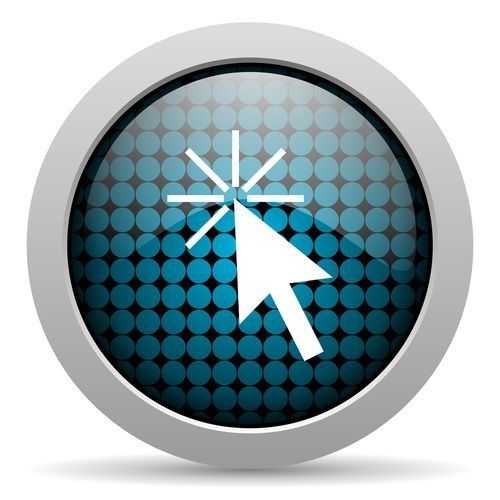
Before creating an adwords account you must have three things: an appealing, well-structured website, a manageable and sustainable budget and clear, realistic goals. Can your website turn a visitor into a consumer? How much can you afford to spend per day, per week, per year?How much you are willing to spend per conversion or sale?
Once you are confident in your website and clear on your goals, you can begin the PPC process by setting up a Google AdWords account.
Creating a Google AdWords account can be accomplished in 4 basic steps:
1) Open up your browser and type in the URL: www. adwords.google.com
2) Scroll to the bottom of the Google AdWords login page and click Sign up now. You will be taken to the Create Google Account page which begins the registration process:
Under “Which best describes you?” you can choose between using your own Google Account, such as Gmail, or create a brand new Google Account. You may want to set up a brand new Google Account for AdWords so that you can manage your various Google platforms independently. On the “Create a Google Account” page, type in your email, password, and CAPTCHA code. Then check the “I agree to the Google Terms of Service and Privacy Policy” box. Finally, click on the “Create Account” button to move on to the next step.
3) On the “Set time zone and currency” page, choose your company’s country and time zone. If you are an international company, you will pick the country and time zone that your company operates in. Next, you will need to select a permanent currency for your account that you will pay for AdWords.
There are two things you need to keep in mind when working with your billing information. The first is how you pay. You can manually make payments before your ads show or automatically pay after they show. The second is what you pay with, such as a credit card. This method is usually the case. But remember to choose the currency that you will be paying for your AdWords with. After you have made your selections, press the “Continue” button to advance to the final step.
4) The last step takes you to the “Verify account” page. Make sure your Login Email is correct, as this cannot be changed. Click on the “sign in to your AdWords account” link to enter your AdWords profile.
Congratulations! You now officially have a Google AdWords account for your PPC campaign. Now all you need to do is create your first ad campaign with the PPC strategy that you have already thought about. Remember, properly managing your Google Adwords account for your PPC campaign is absolutely essential in ensuring that you have a positive ROI. This is an ongoing process, but having clear goals and an analytical mindset will drive your campaign to higher levels.
If you have any questions, be sure to read AdWords Help and check back here for more articles on Google Adwords and PPC Advertising Strategy!
