Maximize Your Low-Budget AdWords Campaign in 6 Easy Steps
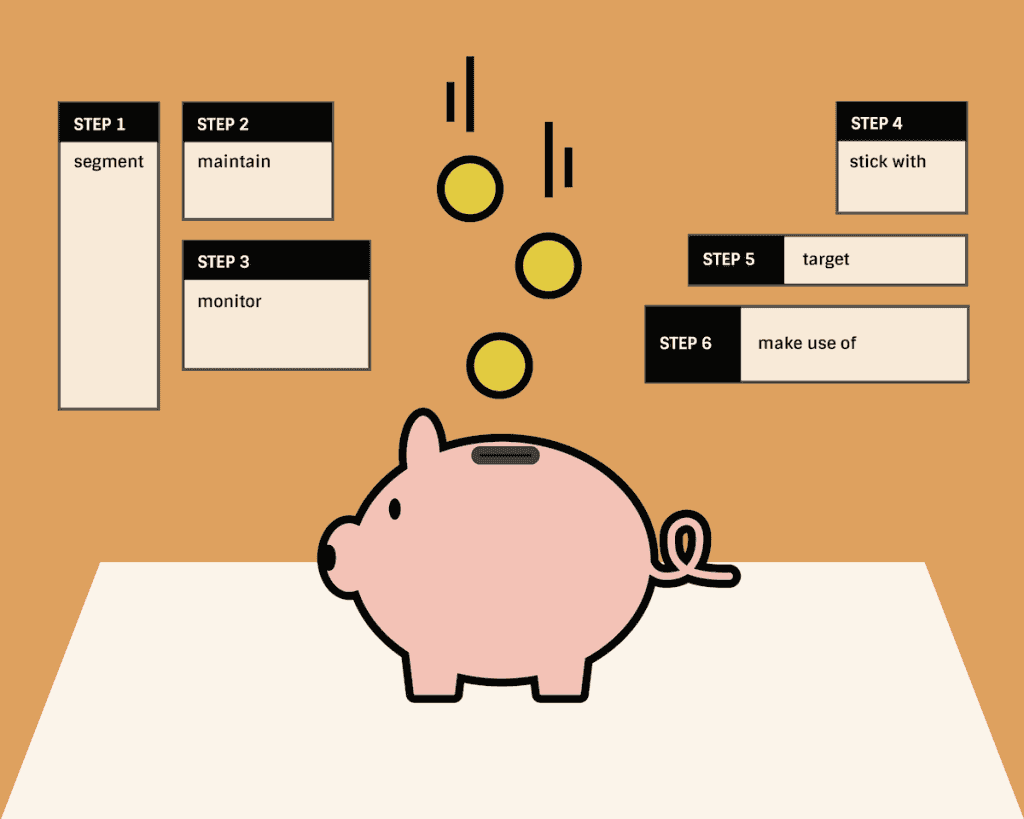
So your Google AdWords campaign is maxing out daily due to a small budget. You’re worried about costs and can’t increase your budget any further. Where do you go from here? Luckily, Perfect Search has devised six fool-proof measures to help make the most out of your ad spend and hopefully achieve the goals you’ve been striving for.
1) Segment Your Ad Groups or Campaigns by Top Performers
Once you begin to accrue data on your keywords, evaluate your terms for efficiency. At Perfect Search, our team creates a new campaign or ad group featuring the keywords that are performing well for a particular goal.
Segmentation of these keywords allows you to better optimize your top performers for efficiency and accumulate data on terms that have not generated much activity. Regardless, these targeted optimizations will help eliminate unwanted ad spend.
2) Maintain High Quality Scores
Remember that little thing called Quality Score? Chances are most people may have glanced over that handy part of Google AdWords’ Help section. Google’s Quality Score evaluates how helpful ads and landing pages are to a potential user searching for a specific keyword. When auction time comes around, Google takes the Quality Score into consideration to evaluate how much you will have to pay to show at a various position in the Ad rank.
Essentially, the higher the quality score, the lower the Cost-per-Click. It’s important to make sure that your Quality Scores are high in order to pay less for your clicks. A helpful tip that Perfect Search uses when we’re faced with this issue: Pause your keywords with low Quality Scores until you have the time to assess their relevancy or ramp up your budget.
3) Monitor Your Negative Keyword Lists
Before launching your campaign, make sure that you’ve done research for a negative keyword list. If you are a plumber, for instance, chances are that you don’t want to be showing your ads for “How to Become a Plumber.” Uploading relevant negative keywords to your AdWords account will help eliminate spend for terms that you are not looking to convert on.
As a best practice, make sure to follow up on negative keywords daily by glancing at Google’s search term report. There may be some keywords that you didn’t think to include the first time around!
4) Stick with Phrase and Exact Match Keywords
When building out a keyword list for a small budget AdWords campaign, be concise. We advise that you target high-value keywords with exact and phrase matching. By eliminating broad matched keywords, you can eliminate clicks for searches that are beyond the scope of your particular service.
If you still can’t seem to generate the volume of activity you’re looking for, broad modifying your keywords may be a wise first step. Simply add a “+” in front of the keyword that you want to be in a Google search query and voila! Instant volume increase.
5) Target Lower Average Positions
Showing ads in positions 1-3 is a well-known best practice for driving clicks in Google Adwords Management. While driving clicks to ads is obviously vital, you don’t want to max out your budget too early in the day due to unnecessary or unwanted clicking.
This is especially true if you’re dealing with an industry in which average CPC’s (cost-per-clicks) are high. Speaking of high CPC’s, find out what insights you can glean from the most expensive CPC keywords here.
If this is the case, we recommend adjusting your bids to aim for a position of 3-5 and see if you can maintain a satisfactory click-through-rate (CTR) throughout the day.
6) Make Use of Ad Scheduling
If you’re dealing with a small AdWords budget, be smart about when you’re showing your ads. For instance, if you’re looking to drive calls to your business but don’t have salespeople on site at all times, consider only showing your ads during office hours to eliminate unnecessary ad spend.
—
Don’t forget to check in with your AdWords account frequently. The aforementioned tips are a great place to start but don’t overlook how dynamic search advertising can be. CPC’s can change daily, and you’ll want to make sure you’re continuously making keyword level bid adjustments to get the most out of your budget.
It won’t be easy, but it’s worth it. The more time you spend in your account, the better you’ll be able to optimize for efficiency! Check out what Perfect Search Media’s Paid Search team can do for your business here or read some other great PPC tips here.
Do you have any AdWords tips of your own? Do you have a low-budget PPC success story to share? Email us at info@perfectsearchmedia.com or tweet us @Perfect_Search. We love success stories!
