What You Need to Know About SEO for Images: From Alt Tags to A/B Testing
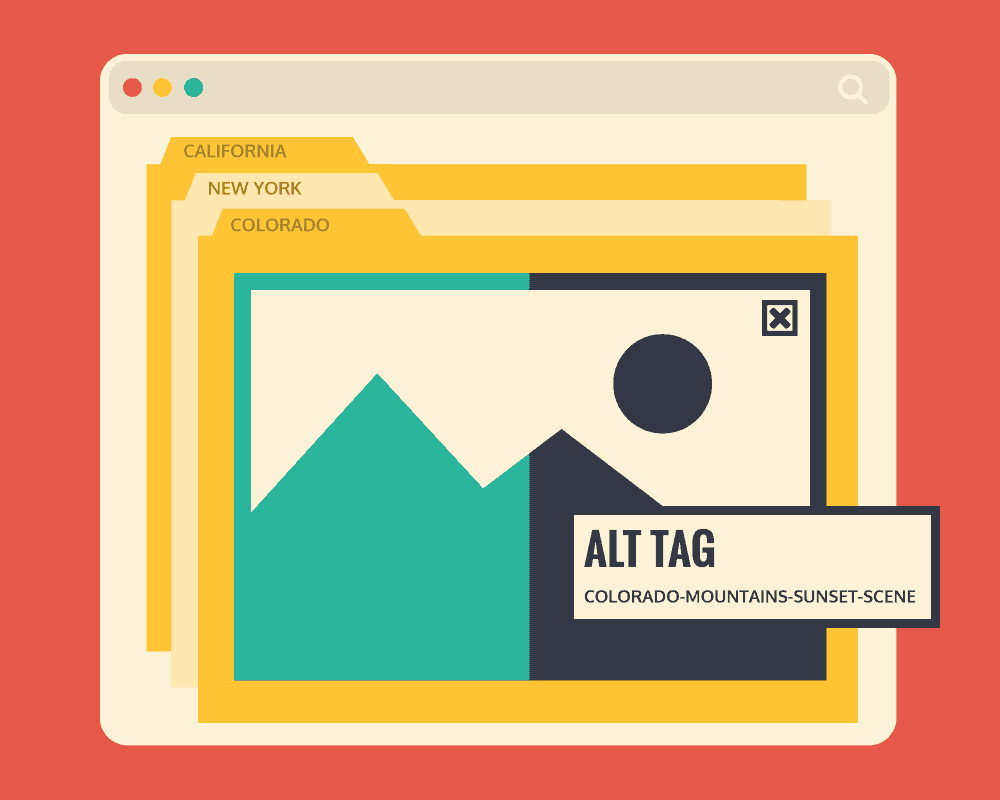
There are a lot of components of SEO to keep track of – title tags, H1, H2, the meta description, the content itself, and so on. With so much going on it’s easy to overlook another important element of SEO – images.
A third of all searches performed in Google are for images and 12.5% of SERPs show image pack results, which means that images are important for the success of your website.
1) Include alt tags
Is a picture really worth a thousand words? Alt tags sure think so – or at least a few words.
What’s the purpose of an alt tag? They’re important because they help search engines and other robots determine the content of the image. They also help people with visual or cognitive disabilities read the content of the image. Alt tags are also displayed in place of an image if the image doesn’t load or if the user has chosen not to view images.
How do you write a good alt tag for your image? Start with the image itself – your text should be determined by the content of the image and shouldn’t be too long or too general. Here’s an example:
Here’s a photo of two rabbits in the grass. Your challenge is to provide enough detail to depict the images without going overboard with your description. Good alt text is often only three to five words.
A bad example of alt text for this image would be “two rabbits” (too general) or “two rabbits lying in the grass surrounded by yellow dandelions, the rabbit on the left is grey and the rabbit on the right is white” (too long).
A good alt tag would be something like, “grey and white rabbit lying in grass.” Short, simple, to the point.
As a rule of thumb, you should always be thoughtful when creating alt text and make sure every alt tag aligns with your website content.
2) Make your page unique
In a previous blog post, Justin, our Director of SEO and Content, wrote about the importance of unique location pages with quality content. Images can contribute to this effort and help make your pages different. As Justin discusses, unique pages are especially important for location pages, where content might be similar (or even the same). This can be problematic since sites are often punished for repetitive content.
If your website contains content for several locations, you can add different images for each location page to help distinguish each page from the other. One example of this is the official website for Disney. They have locations for their parks in Florida, California, Hawaii, and in several international locations. Each location has diverse images that help to differentiate them.
3) A/B testing for images
A/B testing is a great way to test which images resonate with your audience. By testing two images against each other you can discover which image is preferred, and then use the one that performs better.
While some companies are hesitant to test their tried-and-true designs, it can pay off. Take Groove, a support software company that increased their conversion rate from 2.3% to 4.3% after redesigning their landing page. Little things really do make all the difference.
—
Optimizing images for your website can help decrease bounce rate and increase conversions. If you want to learn more about images, read our designer’s blog post on the importance of custom images in web design.

