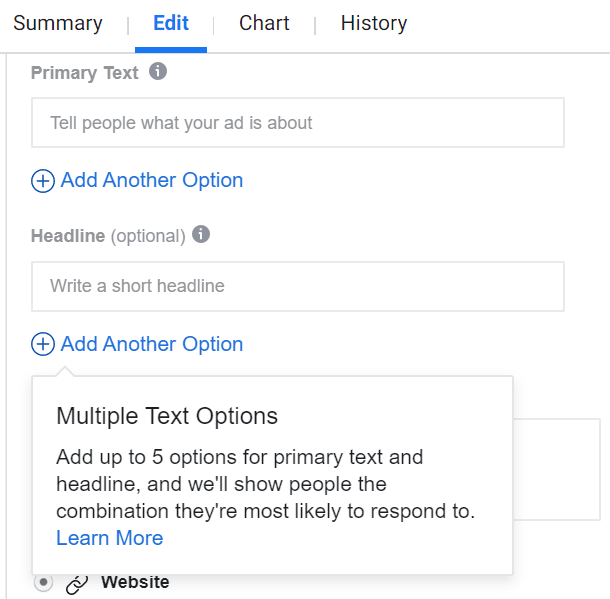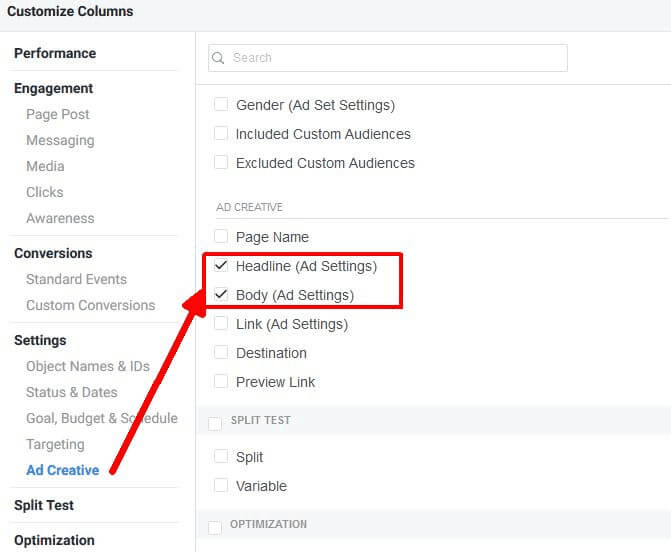Facebook Launches Multiple Text Options for Responsive Ads
In May 2018, Google introduced the responsive search ads (RSA) beta, a new ad format that caused quite a bit of buzz in the paid search world. A few months later, it was released to the public and quickly adopted and tested across accounts.
In a nutshell, the newer ad format enables advertisers to create ads with multiple headlines and descriptions that adapt to show more relevant ad copy to searchers. Google’s algorithm automatically tests the different combinations and learns which assets perform the best over time.
Fast forward to October 2019. At the very end of the month, Facebook gradually started rolling out a similar feature, officially dubbed Multiple Text Options.
The components of a responsive Facebook ad
Primary text: The new format allows advertisers to input up to five primary texts. You can use these to test a variety of unique value propositions (UVPs), especially ones that might require more room than the headline or description allow for.
Headlines: Responsive Facebook ads also allow for 10 headlines. Be sure to keep these short and powerful (e.g. Up to 50% OFF). Each headline can have a maximum of 255 characters. It’s also important to keep in mind that headlines won’t appear in all placements (e.g. Instagram, Desktop Right Column).
Descriptions: Link descriptions are optional but similar to the primary text and headlines, you can add up to five of them. We recommend using these to insert another quick call-to-action (e.g. Shop now!). Like headlines, link descriptions won’t appear in all placements.
Once you have all of your text assets added, Facebook’s algorithm will handle the rest, showing different combinations of text to different users “based on what they’re most likely to respond to.”
Setting up responsive Facebook ads
Responsive Facebook ads can be found through the regular ad creation and editing process within Ads Manager. Simply click on an ad and find the Primary Text, Headline, and Description sections.
From here, you can add up to five text assets for the Primary Text, Headline, and/or Description. Hit publish and you’re all set!
Important considerations
-
Responsive Facebook ads are only available for single image or video ads that use the Traffic, App Installs, or Conversions objective.
-
Similar to responsive search ads on Google, it’s crucial that every combination of primary text, headline, and link description will work together and don’t contradict each other. You’ll also want to avoid using the same CTAs and UVPs across multiple fields.
-
At this time, reporting will only show aggregate performance and won’t provide any details by variation. That being said, advertisers can use the Headline and Body custom columns to better analyze how each asset is performing.
Although current reporting is a bit limited, Facebook’s Multiple Text Options feature is certainly worth a test. At the very least, advertisers can test the new format against top-performing standard ads. Why not let FB’s machine learning do some of the heavy-lifting?
—
Interested in more paid search facts and tidbits? Take a look at Our Guide to Google Analytics!
If you’re looking for a kickin’ team of experts to give you a comprehensive audit of your website, we’ve got you covered. Contact us!

Quinn, a Notre Dame alum, hails from Oconomowoc, Wisconsin (A.K.A. BROconomowoc, A.K.A. The Real OC). Though he’s not afraid to admit that he wants to swim in a pool of spaghetti noodles, his guilty pleasures are shower beers and The Bachelor.