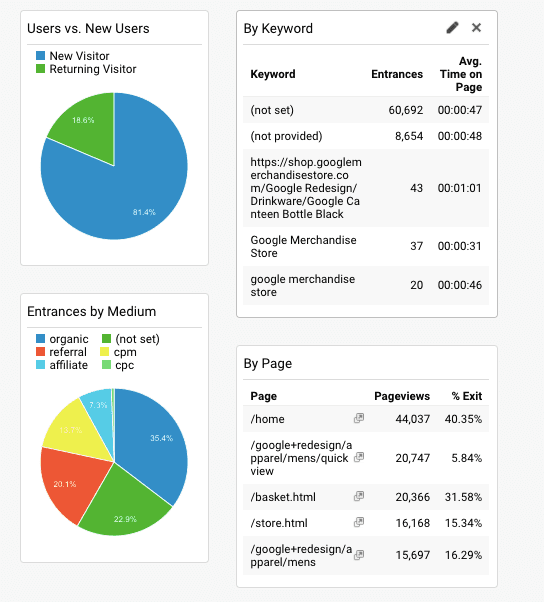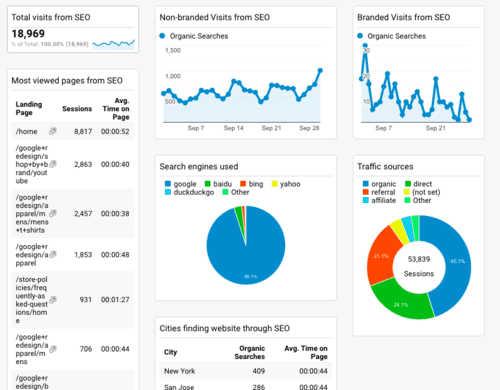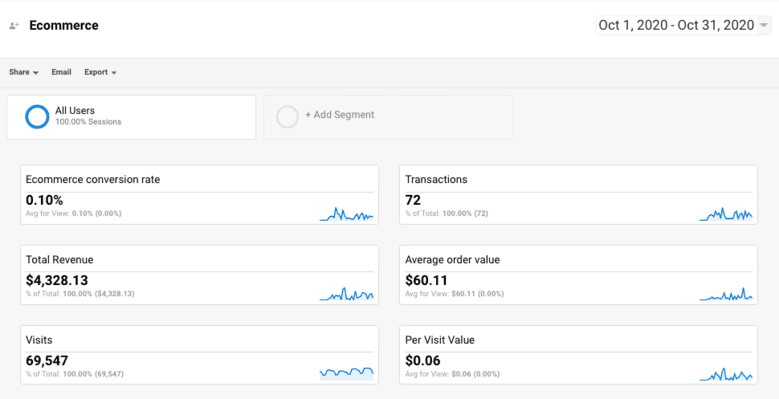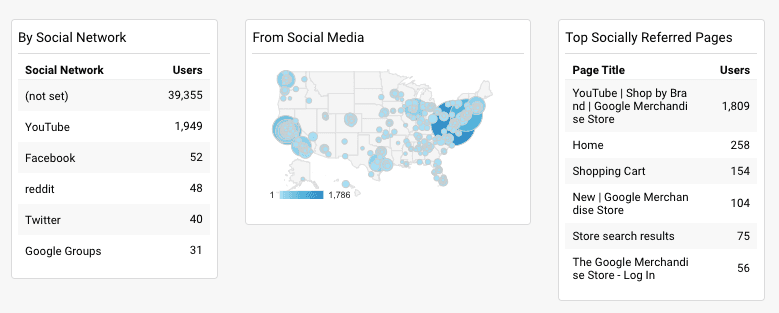How Your Company Can Utilize Google Analytics Dashboards
Google Analytics is a powerful tool that allows businesses to track all user data and behaviors that come through to their website. But…it’s a lot of information to take in.
By utilizing Google Analytics Dashboards, companies can easily navigate the platform and take full advantage of their reporting capabilities.
Google Analytics Capabilities
Saying Google Analytics can do a lot would be putting it lightly.
Google Analytics (GA) tracks a site’s real-time traffic, audience makeup, acquisition methods, behavior patterns, and conversions.
Not enough data for you? Well, each of those categories also shows over 200 predefined dimensions and metrics, with the option to create custom metric properties, too.
That’s a lot of data to get lost in! While Google offers free training courses, there is a faster route to navigating the platform.
That’s where Dashboards come in–offering a quick fix solution to store all your essential metrics in one place, without having to dig through all of GA.
What are Google Analytics Dashboards?
Google Analytics Dashboards are customizable, single-page reports of your important metrics and dimensions, allowing you to visualize your data easily.
Your business can create up to 20 dashboards with 12 widgets to keep everything neat and organized, and more importantly, all in one place. Typically, dashboards are organized around a specific topic, with widgets supporting said topic.
Below are four common Google Analytics dashboards that may be beneficial for your company to use.
Google Analytics General Analytics Dashboard
A General Analytics Dashboard monitors overall and high-level metrics for your site. While a General Analytics Dashboard will look different for every business, there are some standard metrics that are beneficial for any type of business to track.
This type of dashboard can include:
-
The number of users vs. new users
-
How users found your website (through source and medium)
-
Top keywords by users
-
Time users spent on each page
-
Top viewed pages
-
And the exit percentage or number of exits per page
Google Analytics Dashboard – General Example
Remember, this is only a sample of what can be included in a General Dashboard. These metrics are important to check often, and with a general dashboard, you can store and easily monitor all your important numbers in one place.
Dashboards are also easily shareable, allowing all the important figureheads at your company to view your great performance!
Google Analytics SEO Dashboard
While similar to a General Analytics Dashboard, an SEO Dashboard is used primarily for tracking organic traffic and organic landing pages.
Creating a dashboard allows your SEO team to easily track their efforts over a selected period of time. SEO work is a marathon, not a sprint, and being able to view and improve upon data over a long period of time is essential to continual efforts.
An SEO Dashboard may include:
-
Users from Organic Traffic
-
Top keywords
-
The top search engines utilized by users
-
Top viewed pages from organic search
-
Leading countries, regions, cities, or metros finding your site through search or the number of users by each dimension
Google Analytics Dashboard – SEO Example
An SEO Google Analytics Dashboard combines all of this information into one place. Top performing keywords can be viewed next to top landing pages, providing context and clarity when making crucial decisions on SEO next-steps.
Google Analytics E-Commerce Dashboard
If you’re an e-commerce site, it’s easy to think of conversions as being your only KPI. An e-commerce dashboard allows you to not only view your KPIs but also put some context behind your conversions with consumer behavior.
An E-Commerce Dashboard can include:
-
The overall revenue, number of transactions, conversion rate, or average order value
-
The number of sessions, page views, user, or new users on the site
-
Sessions and revenue conversion path
-
Visits by channel
-
Top landing pages or top keywords by users
-
The top referrals by sessions and revenue
Google Analytics Dashboard – E-commerce Example
With a dashboard, data can be segmented to a particular day, week, month, or quarter, making performance over time relatively easy to monitor and track.
Even better, consumer behavior can easily be studied and framed in terms of purchasing decisions and the consumer funnel, helping you to make necessary changes to your site pages to drive further conversions.
Google Analytics Social Media Dashboard
While social media platforms are often seen as separate entities from your site, good content marketing will lead social media users back to your site. This type of traffic is just as important to measure and track!
A great social media dashboard should include:
-
Active users by source
-
Visits from each major social media network
-
Top social referrals or referred pages
-
Location of social media visitors
Google Analytics Dashboard – Social Media Example
Using a Social Media Dashboard, your business can measure how well it’s content marketing strategy is performing. Likewise, by using top pages, you can see what types of pages your social media visitors enjoy seeing and how best to frame your future content.
Google Analytics can be tricky to learn, and I definitely recommend checking out Google’s Demo Account when first getting started.
Once you get a handle on them, Google Analytics Dashboards will simplify your site’s data mining, processing, and visualization.
Still feeling stuck? Lucky for you, our team at Perfect Search are experts in Google Analytics and dashboard wizards! Contact us, we’d love to be your newest partner in digital marketing success.
Conquered Google Analytics Dashboards? Learn How to Set Up 4 Awesome Advanced Google Analytics Segments.

Ryan Boden is a Master’s candidate at Tulane University from Dove Canyon, CA. He’s a Pisces who absolutely does not believe soup and cereal are the same thing and wouldn’t mind being friends with Katniss Everdeen.