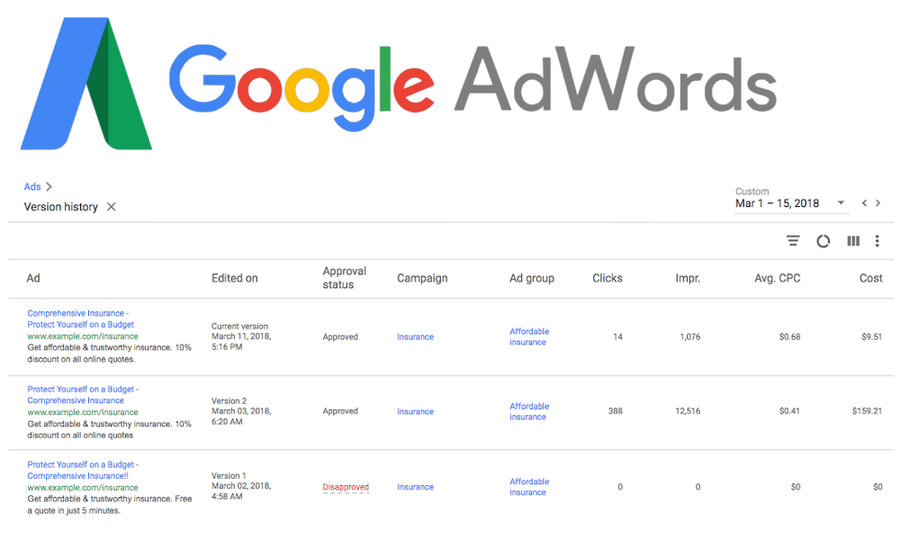You Can Now View Your Ad Version History—Here’s What You Need to Know

From their most recent algorithm update to moving towards expanded text ads to best suit advertisers on mobile devices, Google is always trying to stay ahead of the curve. AdWords itself is also always changing. In addition to the platform’s own facelift, you can now view your ad version history. Find out what this means for you below.
What’s the difference?
In previous AdWords experiences, advertisers were left with few options to edit ads and still be able to view previous versions of these ads. In the past, you would have to either create a new ad variation and pause the old one or edit the ad itself and lose the ability to view the initial ad.
Google has been putting a lot of emphasis on optimizing the new AdWords experience to better suit advertisers. This ad version history is another addition to the laundry list of features that Google has been rolling out over the past two years.
What’s new?
If you edit an ad, whether it’s the headline, final URL, description, or paths, you can now view the old version of that ad in the “version history” feature. This allows you to see:
-The specific date each ad was edited
-The duration that ad version was in effect
-How long the ad the paused & how long the ad was active
What’s the benefit for advertisers?
As digital marketers, we understand the painstaking process of determining what works and doesn’t work for each client. This can be difficult to track across numerous campaigns and varying timelines of when the tests were run.
This new feature in AdWords does a lot of the heavy lifting by tracking all of your ad edits (metrics included) and saving them in one place.
This new feature isn’t only about viewing all your edits. It also allows you to create a running database of all ads to benefit you and the rest of your team.
The ability to download each ad version along with metrics without having to adjust the timeline within AdWords to see each ad’s data will save you a lot of time when looking back at previous ad copy.
Potential issues with editing ad copy
A valid concern that advertisers have when editing ad copy is in relation to Google’s ad rotation, or machine learning. Google’s ad rotation settings changed earlier this year, and a popular setting since this update has been the “optimize ad rotation” feature.
However, when you have the “optimize ad rotation” setting on and you edit an ad, you are now changing the ad rotation and the “learnings” that Google had. The insights you had gleaned on CTR, conversion rates, and so on will be compromised. If your new ad rotation isn’t as successful, you won’t be able to access history within the rotation.
Instead, you’ll have to look back at past ads and replicate your previous ad rotation exactly. This isn’t a major issue but something to keep in mind.
—
Utilize AdWords’ new ad version history feature to make smarter decisions and learn what CTAs, landing pages, headlines, and descriptions are working for your campaigns.
For more industry related news, check out Eric’s post on Facebook’s decision to sunset partner categories.

Max Engler is a Minnetonka, Minnesota native who trekked to Indiana University for college. When he’s not working in digital marketing, Max enjoys researching and reselling men’s clothing. He nerds out over the different label designs on the back of T-shirts.